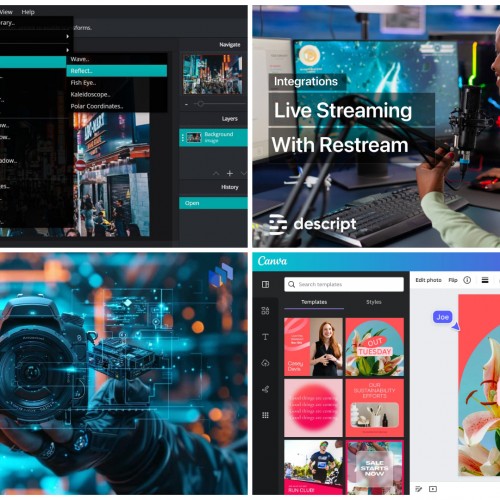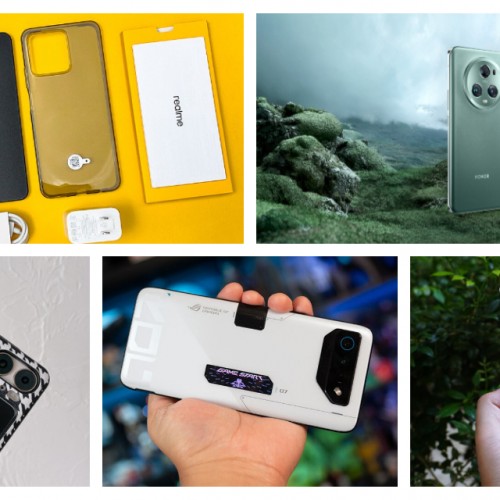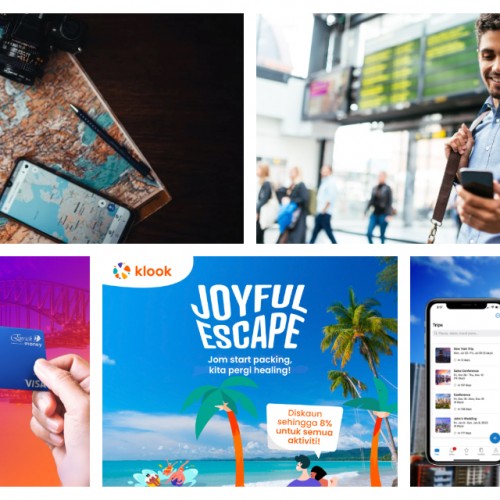5 Best Choices Budget Laptops Under RM2000 In Malaysia

Wait, who says you can’t get a decent laptop under RM2,000 in Malaysia? Yes, of course good things don’t come cheap but there are still many options if one is looking for a laptop on a budget. Selecting a laptop with a budget would mean one has to be certain of the requirement and focus on narrowing the search objectively. Ask yourself, what would the laptop be used for and you’ll likely be able to pin down a few options. Knowing that this is a tough undertaking, we have curated the top 5 laptops under RM2000 to aid your search!
Acer Chromebook 311 C733-C8F7
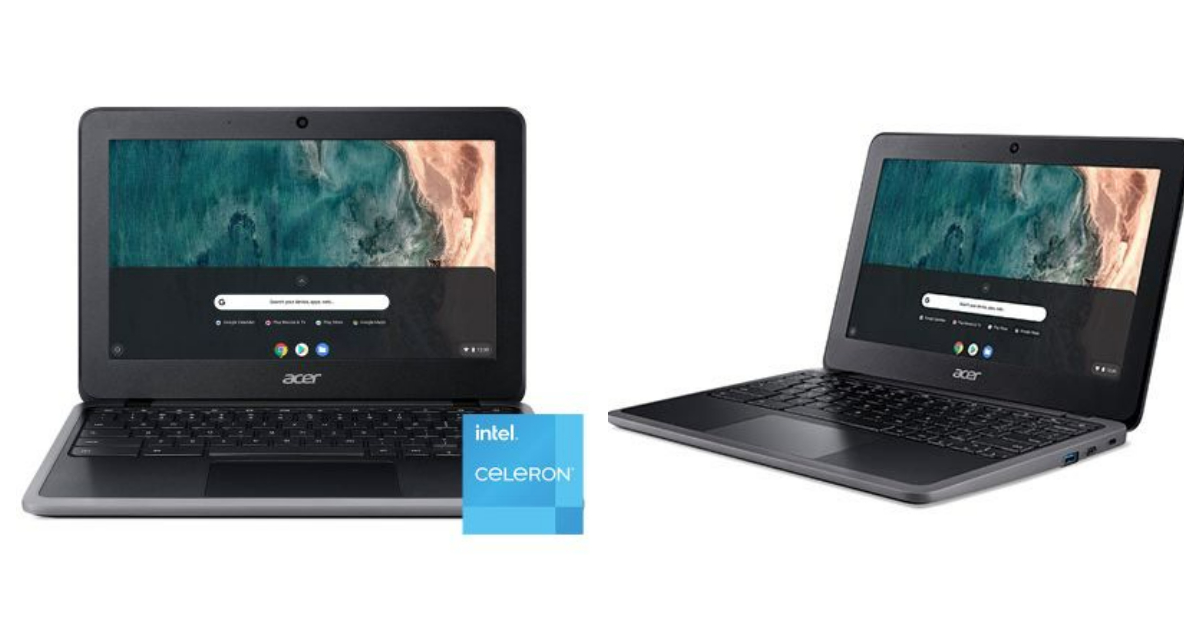
The Chromebook is designed for an online experience which is packed with a lot of features. This lightweight laptop weighs only 1.26kgs and comes with a 10 hours battery life with moderate use. Since Chromebook are based on Chrome OS by Google, this minimal operating system which runs the laptop boots up in about 8 seconds. This laptop comes with 1 year Parts & Labour warranty and a carry-in warranty with 1 year International Traveller Warranty (ITW).
Pros of Acer Chromebook 311 C733-C8F7
- Fast boot time
- Simple and straightforward interphase
- Built with security in mind
Cons of Acer Chromebook 311 C733-C8F7
- Files that you need offline requires to be downloaded first
Details of Acer Chromebook 311 C733-C8F7
| Battery Specification | 2 Cell Li-ion Battery, Up to 12 hours |
|---|---|
| Processor | Intel® Celeron® Quad-Core N4120 |
| Hard drive & RAM Capacity | 32GB eMMC ; 4GB of on-board LPDDR4 Memory |
| Screen Specification | 11.6″ HD, 1366×768 resolution |
| Graphics | Intel® HD Graphics 600 |
| Dimensions | 302 (W) x 209 (D) x 21.3 (H) mm, 1.26kg |
| Price | starts from RM1349 |
Asus BR1100F

Designed to keep on going however tough the environment gets, this laptop is built to military grade standards and is packed with clever protective features. The rubber bumper, spill resistant keyboard and tough I/O ports ensures that this device remains durable to abuse. The modular design makes it easy to open up for parts replacement, and the laptop comes with an estimated battery life of 10 hours.
Pros of Asus BR1100F
- Durable built; rugged
- Suitable for basic computing needs
- Modular construction
Cons of Asus BR1100F
- Bulky design
Details of Asus BR1100F
| Battery Specification | 42WHrs, 3S1P, 3-cell Li-ion, Around 10 hours battery life |
|---|---|
| Processor | Intel® Celeron® N4500 Processor 1.1 GHz (4M Cache, up to 2.8 GHz, 2 cores) |
| Hard drive & RAM Capacity | 128G eMMC; 4G DDR4 |
| Screen Specification | 11.6-inch; Resolution of 1366 x 768; 16:9 aspect ratio; Touch Flip |
| Graphics | Intel® UHD Graphics |
| Dimensions | 29.46 x 20.49 x 2.00 cm; 1.4kg |
| Price | starts from RM1179 |
Dell Inspiron 15 3511

This daily drive for your computing needs comes with an Intel Core i3 processor which provides a more responsive and comes out of the box running on Windows 11. The 15.3 inch screen will be perfect for those who enjoy media consumption with some productivity activities. The new express charge technology allows the laptop’s battery to be topped up from 0% to 80% in 60 minutes with its 65W AC adapter. Purchase of this device comes with 1Y Premium Support and Onsite Service.
Pros of Dell Inspiron 15 3511
- Media consumption device
- Larger storage capacity
- Battery fast charging
Cons of Dell Inspiron 15 3511
- Large size, not as portable.
Details of Dell Inspiron 15 3511
| Battery Specification | 3-Cell Battery, 41WHr (Integrated) |
|---|---|
| Processor | Intel® Core™ i3-1115G4 |
| Hard drive & RAM Capacity | 256GB M.2 PCIe NVMe Solid State Drive; 4GB, 4Gx1, DDR4, 2666MHz |
| Screen Specification | 15.6-inch FHD (1920 x 1080) |
| Graphics | Intel® UHD Graphics |
| Dimensions | 17.50-18.99 x 235.56 x 358.50 mm; 1.85kg |
| Price | starts from RM1899 |
HP 245 G8 Notebook PC

This laptop is built for the mobile work style with a thin and light design given the consideration of a window’s laptop for its size. With its wide range of I/O ports like USB Type-C® data port, an RJ-45 port and an HDMI port; it’s user will not have an issue when it comes to connectivity or having to purchase a separate dongle. This laptop runs on DDR4 RAM and SSD, where users can be assured of its speed in retrieving and storing data. There is also an additional RAM port for easy updating of RAM should there be need to.
Pros of HP 245 G8 Notebook PC
- Decently size for mobility
- Readily available ports for connectivity
- Embedded security chip for hardware based data encryption
Cons of HP 245 G8 Notebook PC
- Uncomfortable touchpad
Details of HP 245 G8 Notebook PC
| Battery Specification | HP Long Life 3-cell, 41 Whr Li-ion; with 45W AC Adapter |
|---|---|
| Processor | AMD Ryzen™ 5 5500U; 4.0 GHz |
| Hard drive & RAM Capacity | 512 GB PCIe® NVMe™ SSD; 4 GB DDR4-3200 MHz RAM (1 x 4 GB) |
| Screen Specification | 14″; HD (1366 x 768) |
| Graphics | AMD Radeon™ Graphics |
| Dimensions | 32.4 x 22.59 x 1.99 cm; 1.47kg |
| Price | starts from RM1949 |
MSI Modern 14

Comes in 3 colour selection, this laptop comes in Tiger Lake i3 process which is lesser known for computing. Despite that, this is the lightest Windows laptop recommended in this post and would definitely be one that you want to look into if mobility is highly weighted in your requirement on a laptop. This laptop also has one to the highest body to screen ratio of 90%; making it as it’s name suggest; Modern-looking.
Pros of MSI Modern 14
- Comes in 3 colour option
- Lightweight and portable
- Lower battery capacity of 39Whr
Cons of MSI Modern 14
- Processor is not so well known and clocked at lower speeds
Details of MSI Modern 14
| Battery Specification | 3 cell, 39Whr |
|---|---|
| Processor | Tiger lake i3-1115G4; 3.0GHz |
| Hard drive & RAM Capacity | 512GB NVMe PCIe SSD; DDR IV 8GB (3200MHz) |
| Screen Specification | 14″ FHD (1920*1080), 60Hz |
| Graphics | Intel UHD Graphics |
| Dimensions | 319 x 220.2 x 16.9 mm; 1.3kg |
| Price | starts from RM1821 |
There you have it. The top 5 budget laptops are curated to help narrow down your laptop search. Your quest for a new laptop would very much depend on your requirements. If mobility is your requirement, you may want to look into something that’s smaller and lighter. If the laptop is mostly used for media consumption at home, a larger screen would do you good!
Budget laptops are definitely good, just depending on what you require your laptop to do, the budget options can be just as good as their high-end counterparts. However, you need to be cautious about the system you choose. Laptops may make some sacrifices that expensive options don’t, so make sure you examine whether the system you’re interested in will meet your expectations before you purchase.