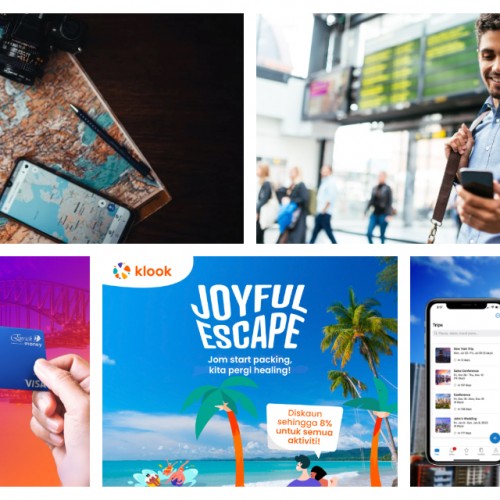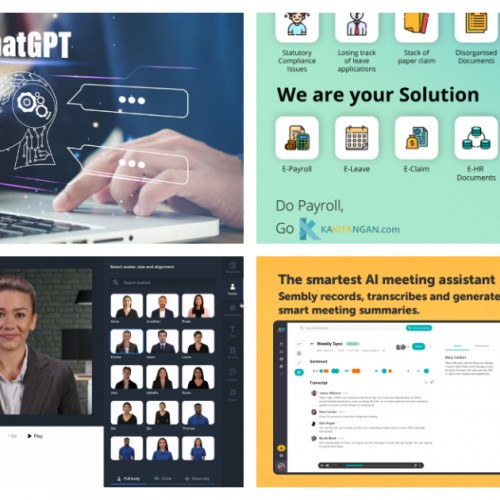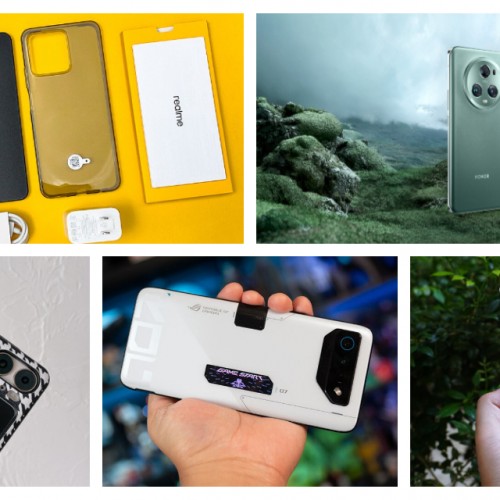Busy Schedule? Download These 5 Time Management Apps!
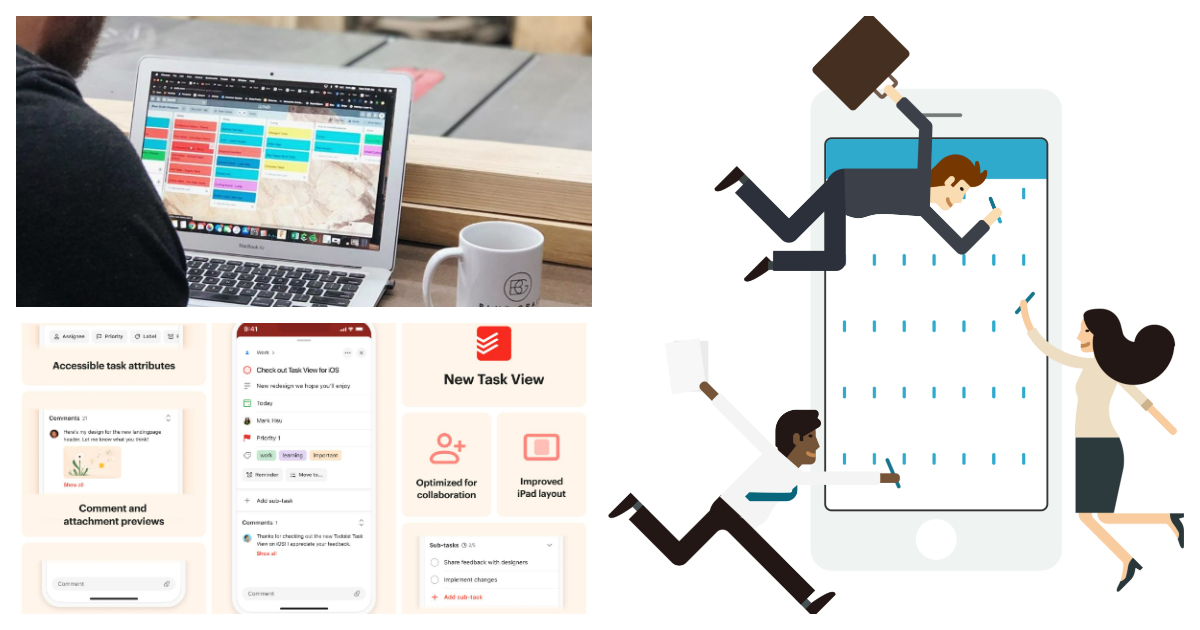
So much to do, so little time! We all wish there were more hours in a day for us to complete our tasks. From meetings to running a business, scheduling important life events and more. While we’re only given 24 hours in a day, you can still make the most of it. Thank goodness for time management apps that can help organize your busy schedule!
Here are 5 time management apps and software solutions for you to download so you can focus on things that matters most in life!
Evernote
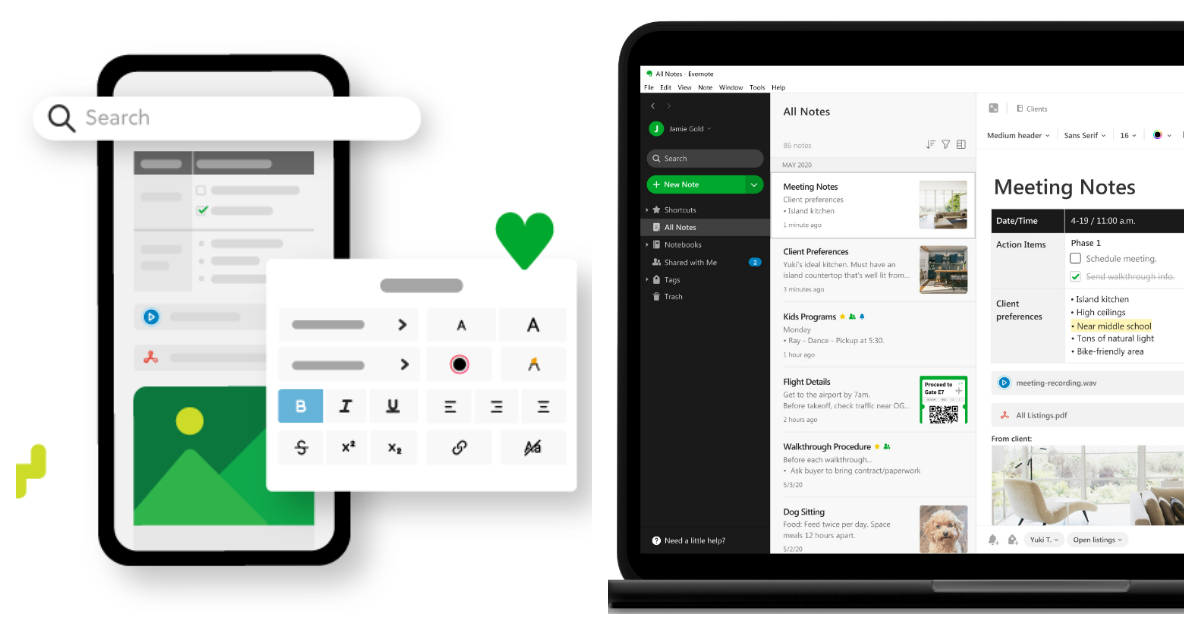
Keep all your notes in one place with Evernote! This free productivity tool lets you capture ideas, scan images, take voice notes, upload documents and more. You can even record your meetings and interviews too. Skip the papers and jot down your notes on Evernotes instead!
Pros of Evernote
- Assign tasks, flags, reminders and due dates to your notes.
- You can save page clippings from websites.
- Various templates to help you get started.
- You can access it even when you’re offline.
- It’s a paperless way to take notes.
Cons of Evernote
- Free account has a limitation of 60MB per month.
Product Details
| Plan packages | Free Personal Professional Teams |
|---|---|
| Available on | Download here for iOS or Android. |
| Price | Starts from RM11++ (per month) |
Get scheduling now: Evernote | Facebook
Todoist
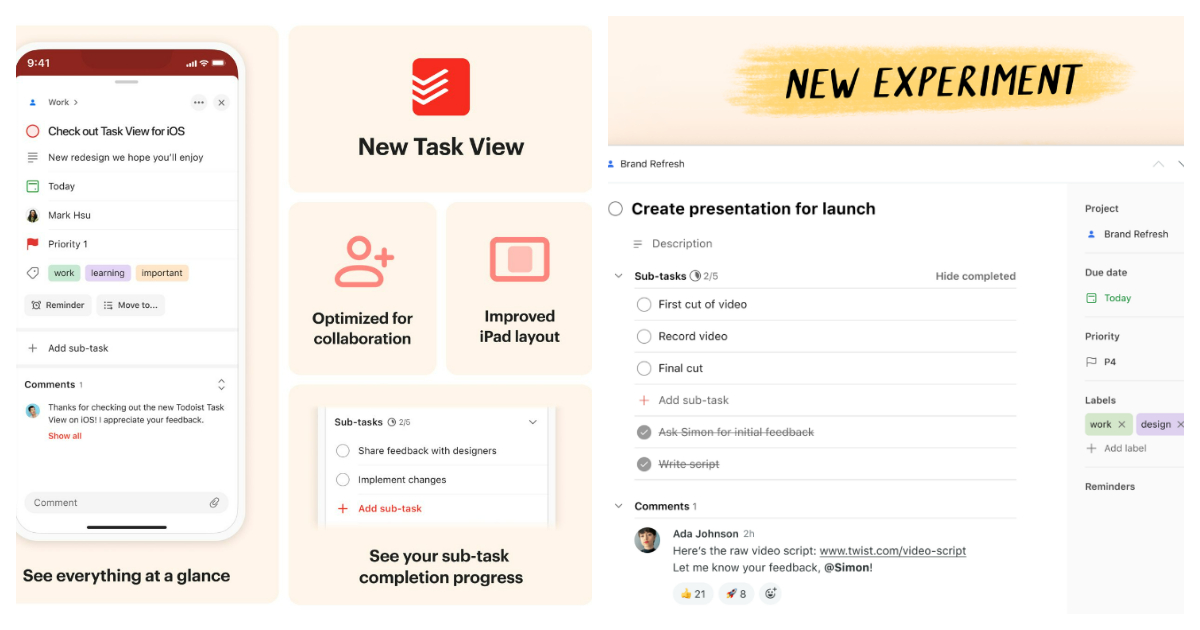
Used by millions all over the world including individuals and teams at Amazon, Disney, Apple and more, Todoist is the world’s #1 task manager and to-do list app! Take it anywhere with you with its apps, extensions and widgets that are available on any device or platform. Rest assured you’ll never miss an important date ever again as you can set each item’s priority levels and reminders.
Pros of the Todoist
- Automatically sorts the to-do list into today and upcoming sections.
- You can connect and sync it to your calendar, voice assistant and more.
- Hundreds of templates to get you started.
- Features a ‘delegate task’ action under shared projects.
- Easily set daily and weekly goals, and visualize your productivity trends.
- Can be used for groups and teams.
Cons of the Todoist
- You can do 5 active projects under the free account. You will need to upgrade to Pro Plan if you need more.
Product Details
| Plan packages | Free Pro Business |
|---|---|
| Available on | Download here for iOS or Android. |
| Price | Starts from RM13++ (per month) |
Get scheduling now: Todoist | Facebook
myHomework
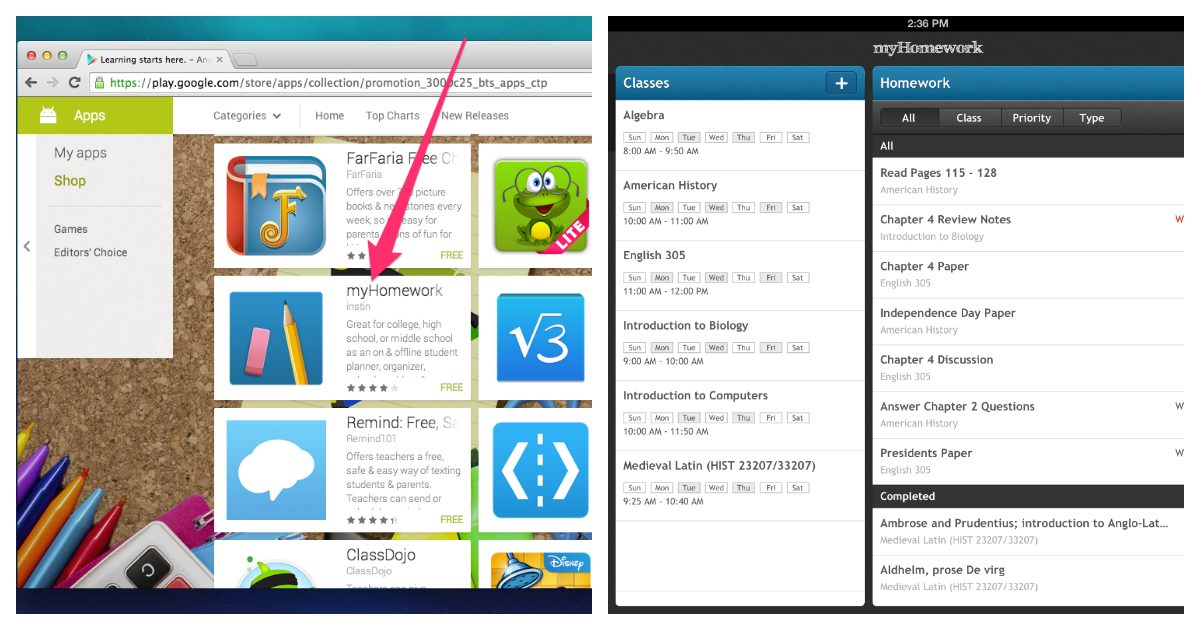
Students, this one’s for you! We totally get how hectic a student life can be, especially with school work, exams, curriculum activities, extra classes and more. Great for high-school or college students, you can efficiently sync your classes and assignments anytime, anywhere. You’ll also get rewards every time you complete your homework!
Pros of myHomework
- Great for students to organize their assignments and homework.
- Has reminders to complete tasks.
- Easily add class schedules.
- Get rewards for task completion.
Cons of myHomework
- Not much info on features available on the website.
Product Details
| Plan packages | Free Premium |
|---|---|
| Available on | Download here for iOS or Android. |
| Price | Starts from RM4.99 (per month) |
Get scheduling now: myHomework | Facebook
TimeTree
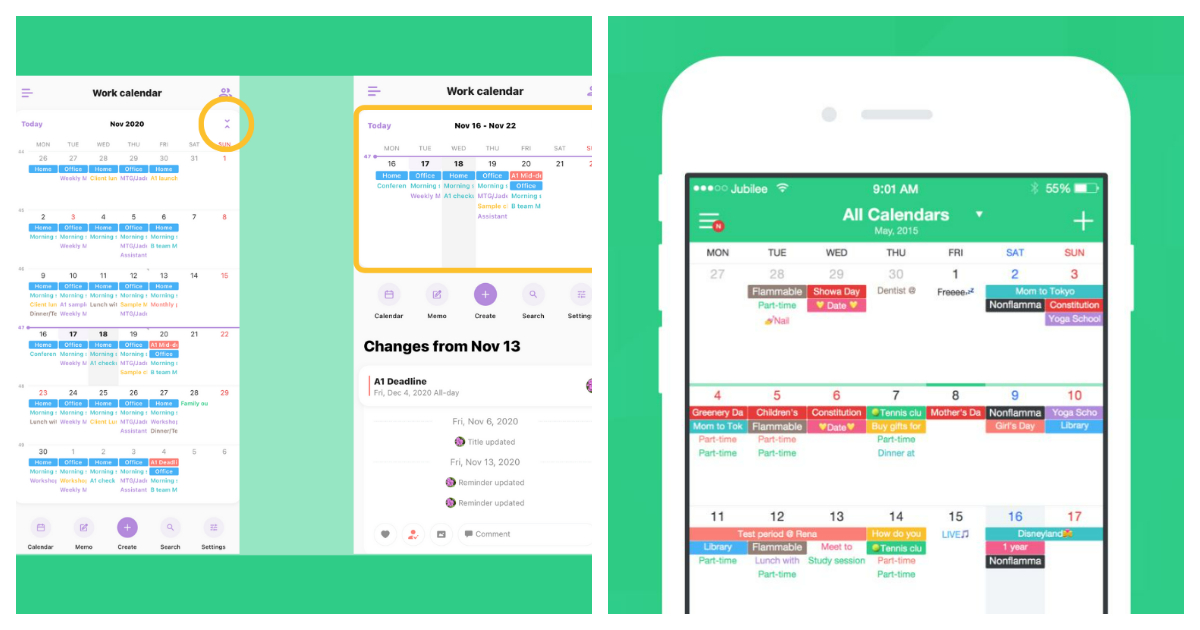
Have you ever tried organizing an event for your family and extended loved ones? It can be hard trying to keep everyone updated on the plan! With TimeTree, you can share multiple calendars and appointments with families, friends and even your work teams. No more hassling yourself with calls and personal texts. Now you can have your personal calendar, work calendar and social calendar in the palm of your hand!
Pros of TimeTree
- Smart calendar sharing with individuals and groups.
- Share your memos, shopping lists, to-do lists and more with anyone.
- Your timeline aka feed page will display the latest happenings in your calendar, updated appointments, comments, likes and more.
- You can post photos here too.
Cons of TimeTree
- You have to pay if you’d like to use it without ads.
Product Details
| Plan packages | Free Premium |
|---|---|
| Available on | Download here for iOS or Android. |
| Price | Starts from RM19++ (per month) |
Get scheduling now: TimeTree | Facebook
Trello
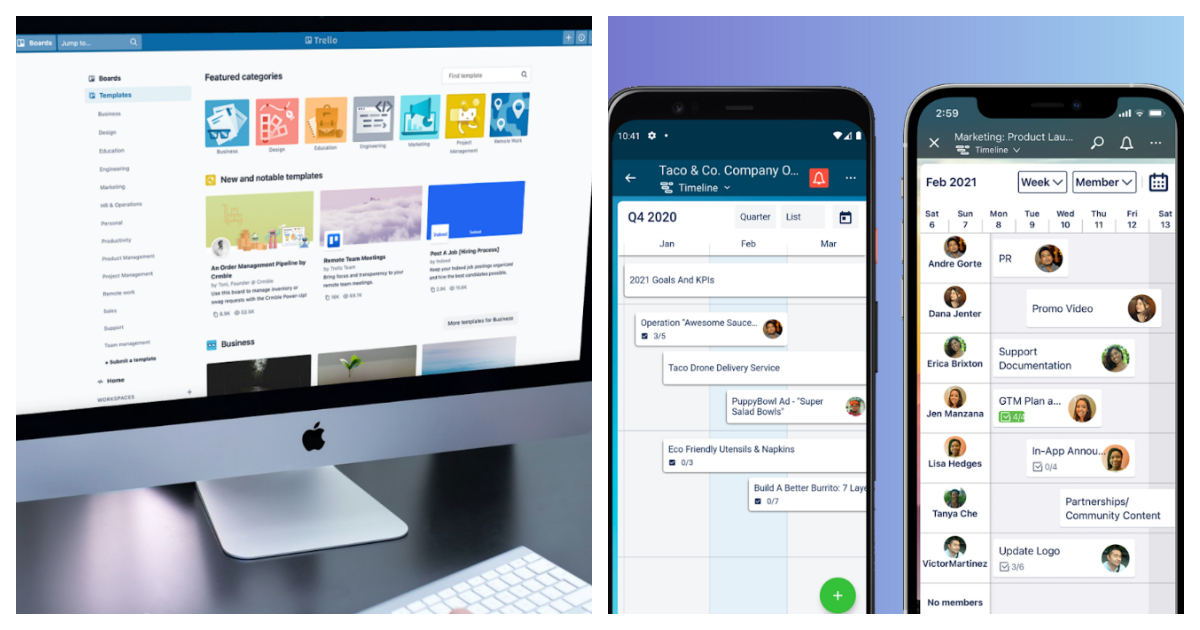
One of the most commonly used apps that you may already be familiar with is Trello! Conveniently organize and set tasks for yourself and your team members by creating cards. These cards can also be easily moved across the To Do, In Progress and Completed columns. You can also click on the calendar to have an overview of the tasks for the entire month!
Pros of Trello
- Consolidates and organizes individual tasks set by the team.
- Track tasks progress easily.
- Upload attachments, documents, images and more.
- Label and categorize cards efficiently.
- The Free plan is sufficient enough.
Cons of Trello
- A little pricier compared to the rest.
Product Details
| Plan packages | Free Standard Premium Enterprise |
|---|---|
| Available on | Download here for iOS or Android. |
| Price | Starts from RM22++ (per month) |
Get scheduling now: Trello | Facebook
Now you never have to worry about missing important dates, tasks and notes ever again with these 5 time management apps and software solutions. Get ready to organize your busy life in the best way possible!
Remember to download any of these apps from secured sources only to prevent your data and privacy from being compromised. Also, keep in mind that some of these app may be paid, so be sure to review the plans before installing!